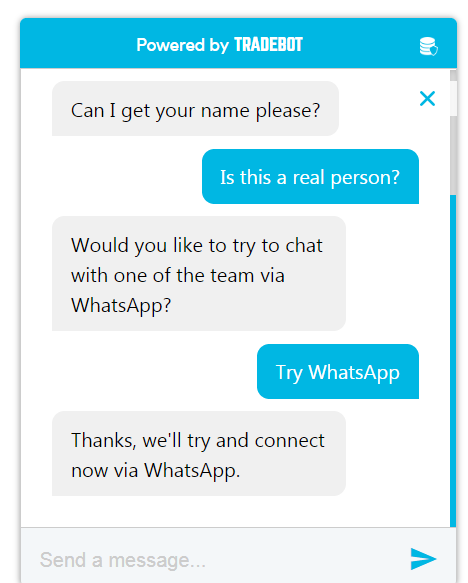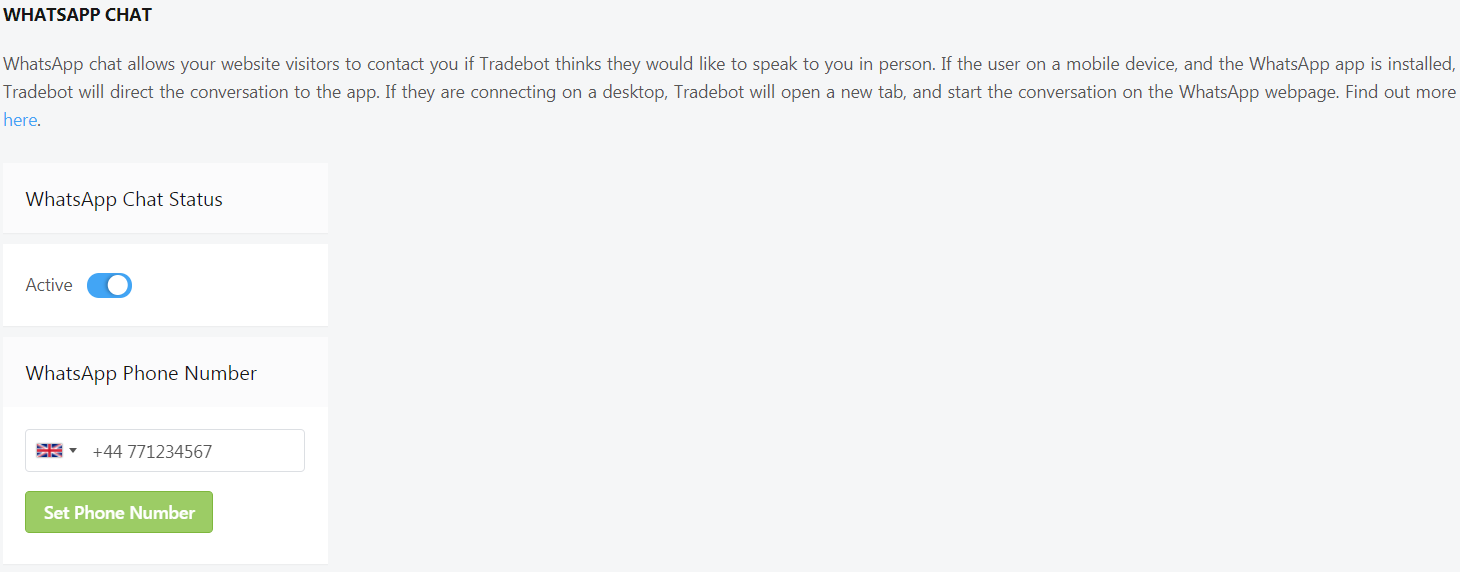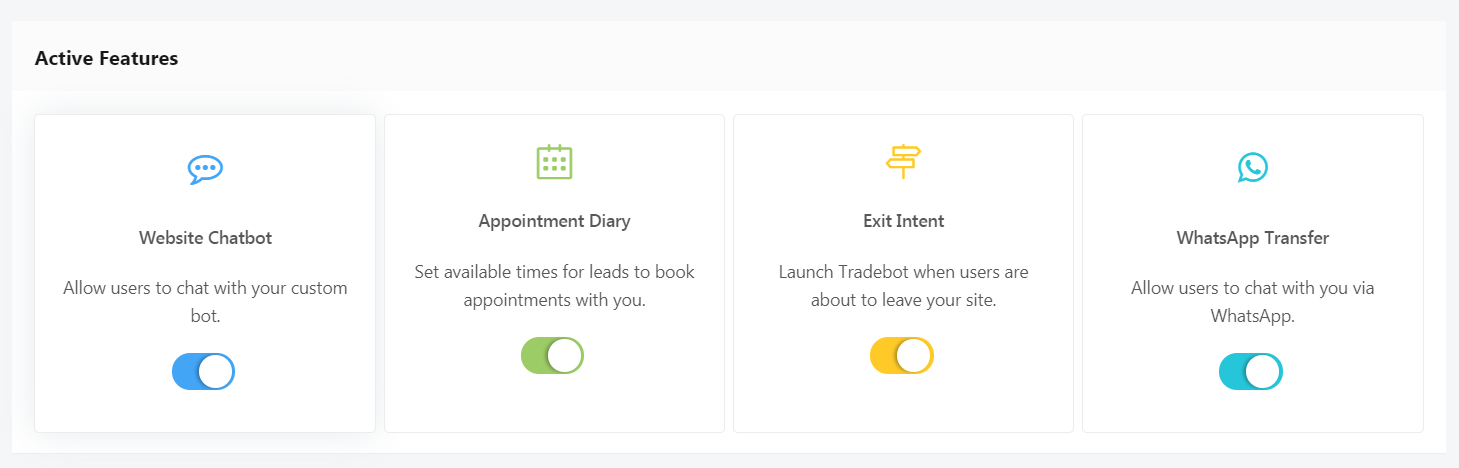Using The WhatsApp Chat Feature
The WhatsApp Chat Leadcatcher feature you to integrate WhatsApp directly through your website, through Tradebot. Sometimes a website visitors will have very specific requests, and you can offer the option to connect with you directly through WhatsApp. If you are a WhatsApp user, you'll know it's one best ways to connect and interact with your customers, you can offer support directly as well as build trust and increase customer loyalty.
And so, rather than ask you to download, and familiarise yourself with another app, Leadcatcher from Tradebot simply offers your website visitors the opportunity to connect with you directly via WhatsApp.
HOW IT WORKS
When a website visitor is chatting with your customised bot and they request to chat with a person on your team, or we detect that they are not having an optimum experience based on the sentiment of their replies, we will offer them the opportunity to continuing chatting with Tradebot, or to try and connect with you via WhatsApp.
If the user wants to try and connect with you through WhatsApp, we will take the appropriate action to begin the conversation, depending upon the device the user is chatting to Tradebot from:
- Mobile devices: Navigate to WhatsApp App.
- Desktop (non-mobile devices): WhatsApp Webpage will open in a new tab (web.whatsapp.com). user can chat directly from the browser.
ACTIVATING WHATSAPP CHAT FOR LEADCATCHER BY TRADEBOT
When you created your Leadcatcher bot, you will have been asked for a mobile/cell telephone number, to allow us to integrate with your WhatsApp.
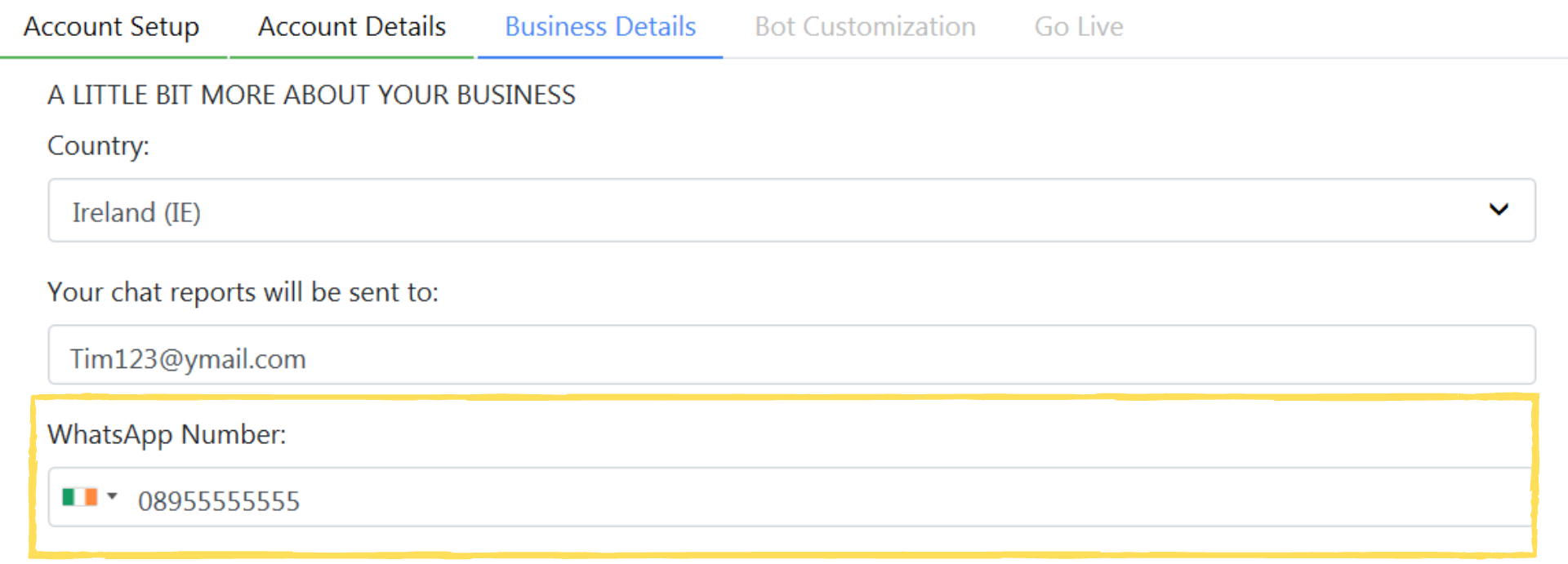
You can amend, or update this phone number in the WHATSAPP CHAT section of your dashboard.
In this section, you can also activate, or de-activate this WhatsApp Chat feature. You can also enable all features from the DASHBOARD page, just activate the switch below each feature to turn these on for your Leadcatcher. When the switch is aligned to the right, the featured is active.
.png)