Appointment Diary & Call Scheduling
Want to sync your calendar with Leadcatcher?
You can easily sync your Google account with Leadcatcher.
Website visitors can add appointments to available slots in your Google Calendar.
When you first create your Leadcatcher Account and customized, it is not synced with your Google Calendar. To sync your Calendar, simply go to the APPOINTMENT DIARY of your Leadcatcher dashboard and click on the 'SIGN IN WITH GOOGLE' button.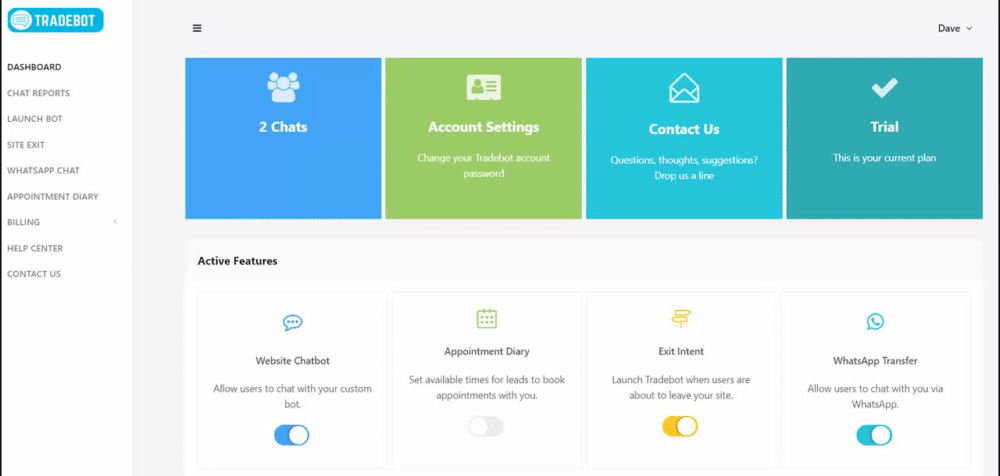
Next, select the Google account you would like to sync with the Leadcatcher Appointment Diary feature.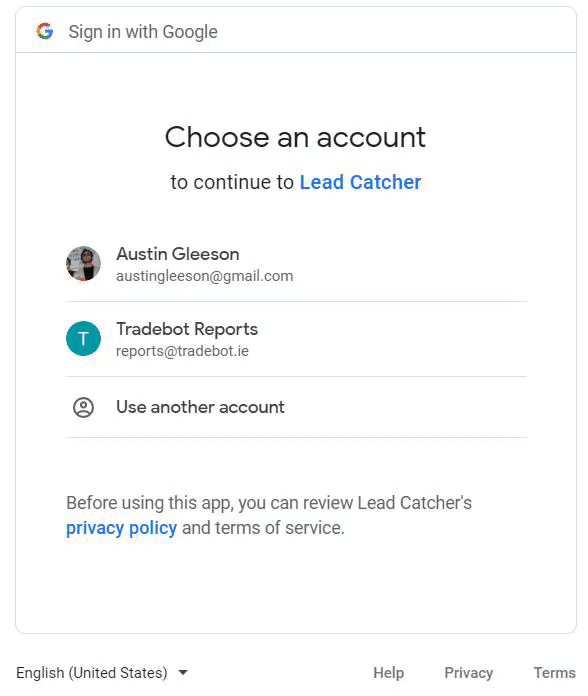
You can then return to your Leadcatcher dashboard, and you will see that your Google account has successfully been synced with Leadcatcher. Next, pick your time zone and set the duration of the appointments your site visitors can reserve.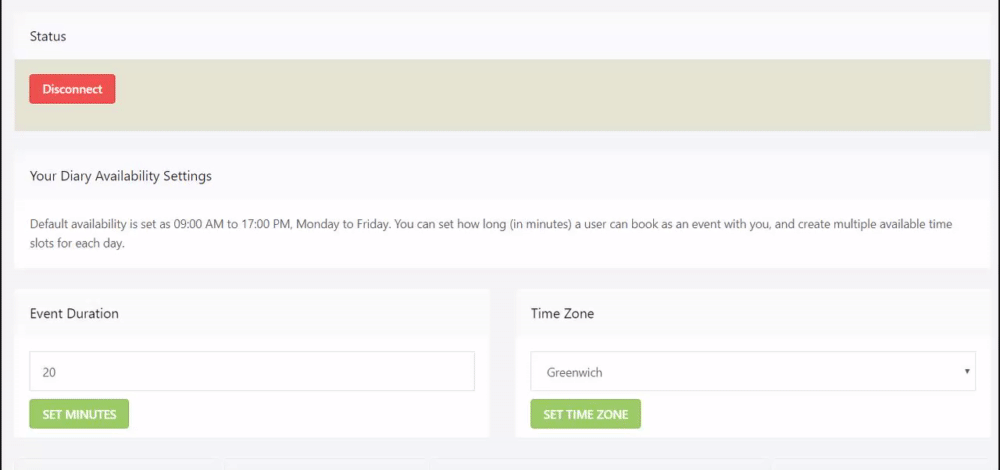
The final stage is to select the days you are available for appointments and the times which users can book times.
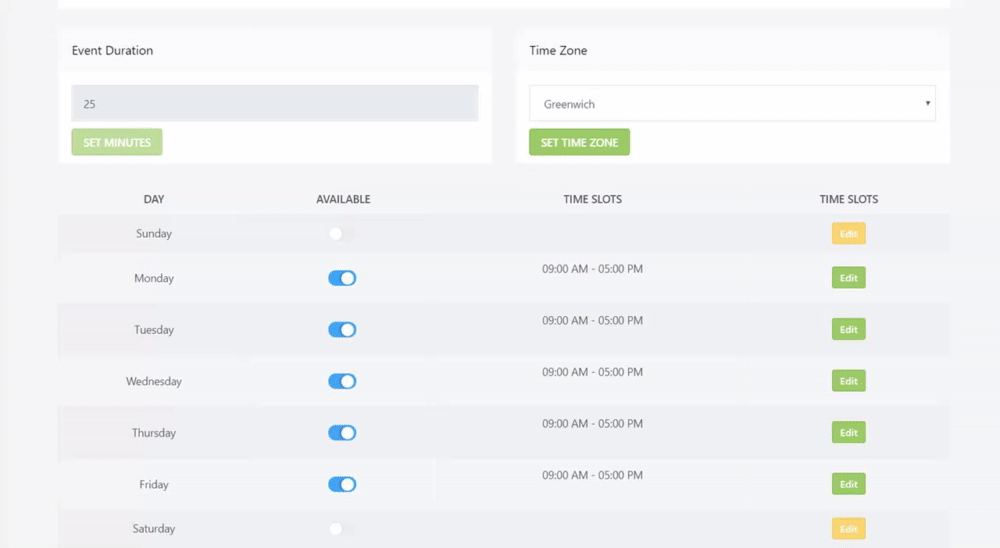
.png)