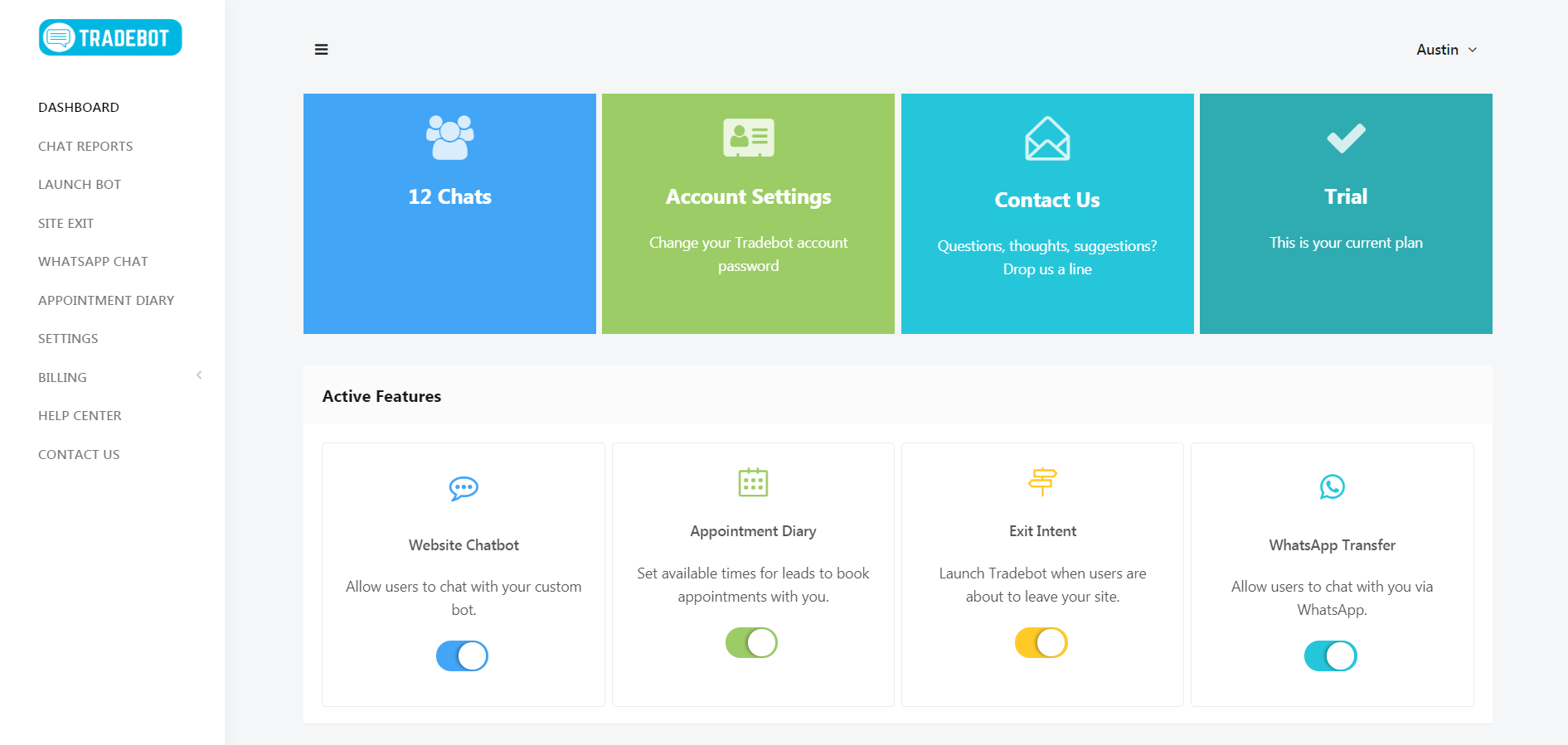Weebly App Center Install
Adding Leadcatcher to your Weebly website is simple.
1. Firstly, log in to your Weebly account and select Edit Site for the site you would like to add Leadcatcher to.
2. Then click on the Apps tab at the top of your account page.
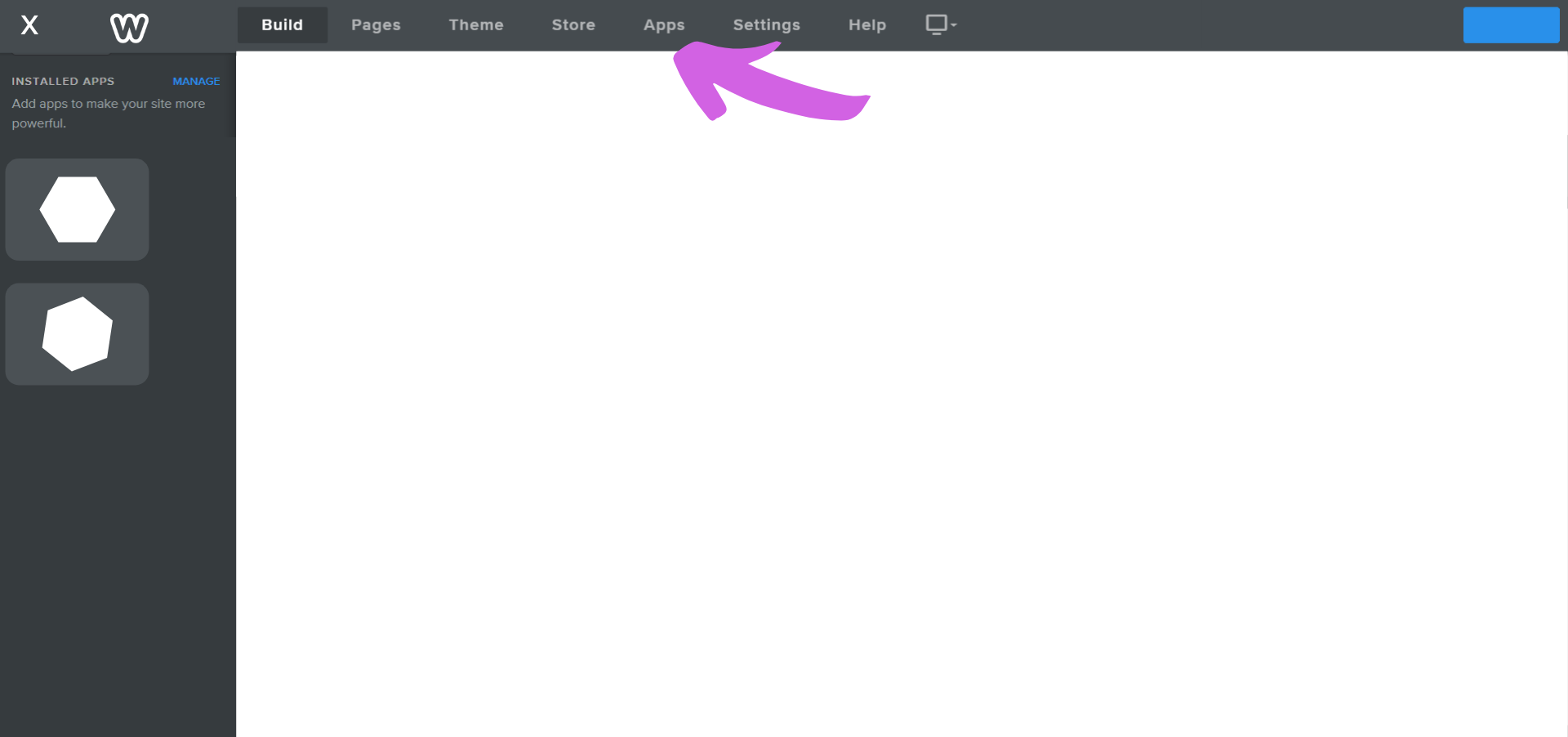
3. On the next page, type 'Leadcatcher' into the search bar.

4. Click on the Leadcatcher by Tradebot search result and you will be brought to our App page. Click on the Add button to connect Leadcatcher to your Weebly site.
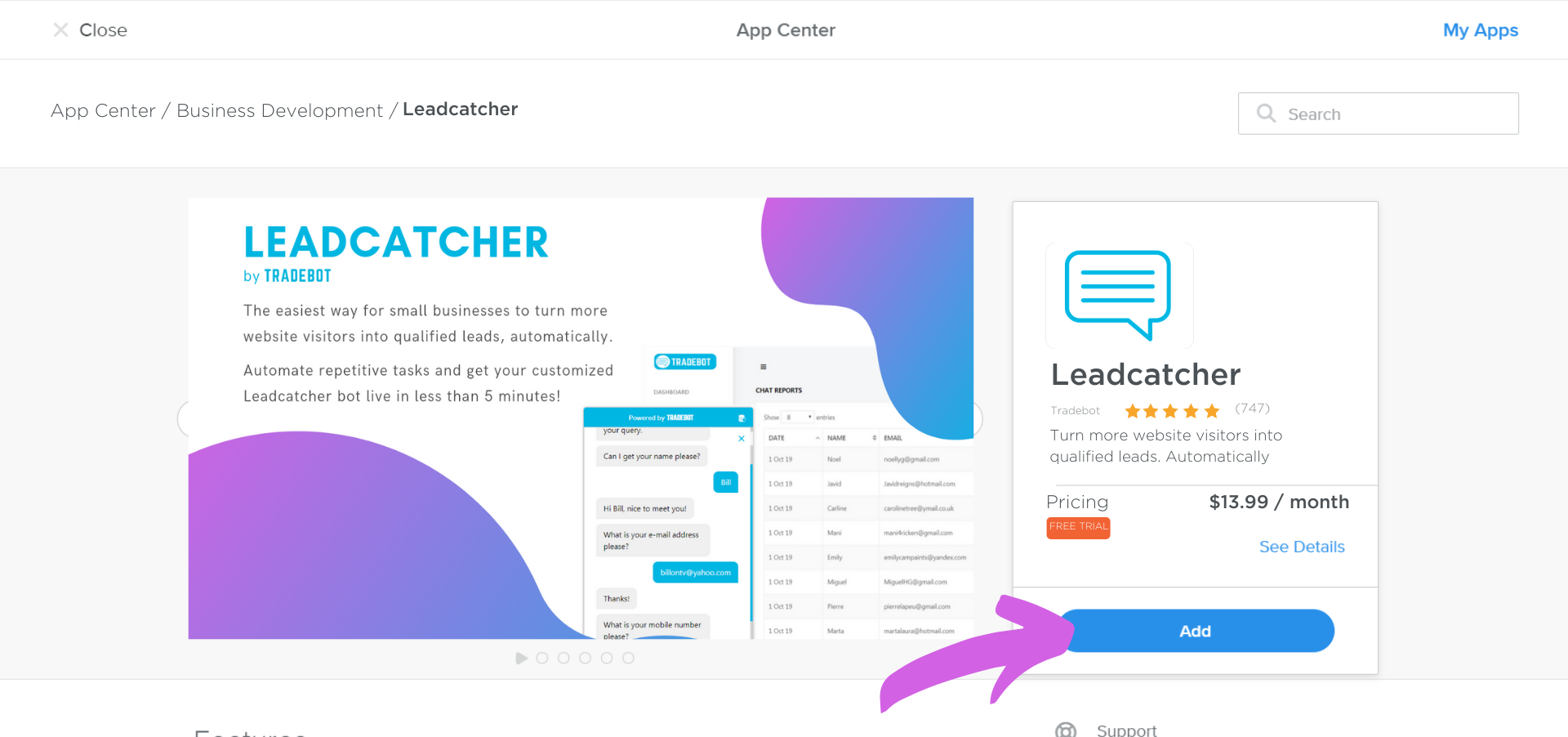
5. You can then begin to customize your Leadcatcher bot and begin your 30-day free trial.
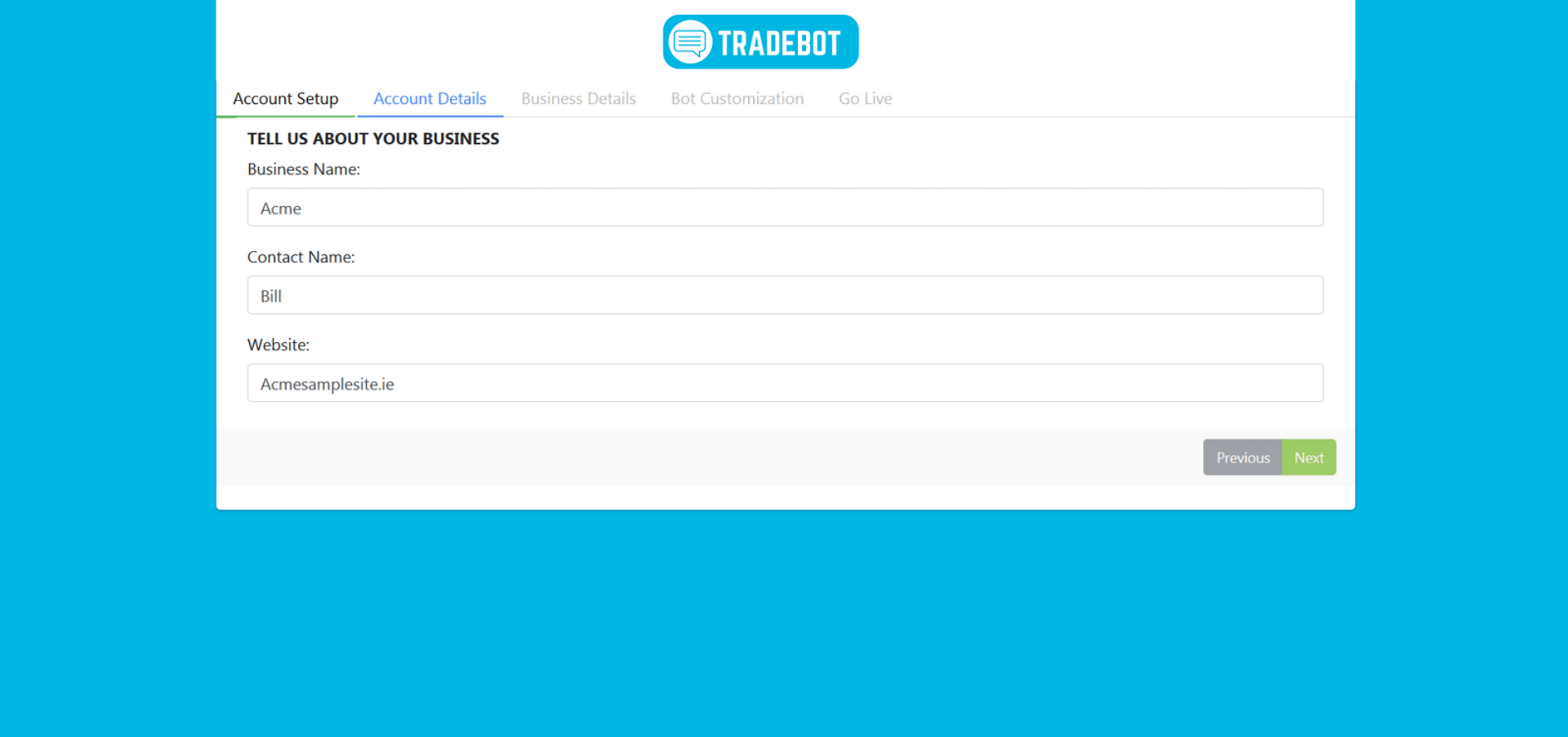
6. When you return to your Weebly account, the Leadcatcher app will be available for you to activate in your INSTALLED APPS.
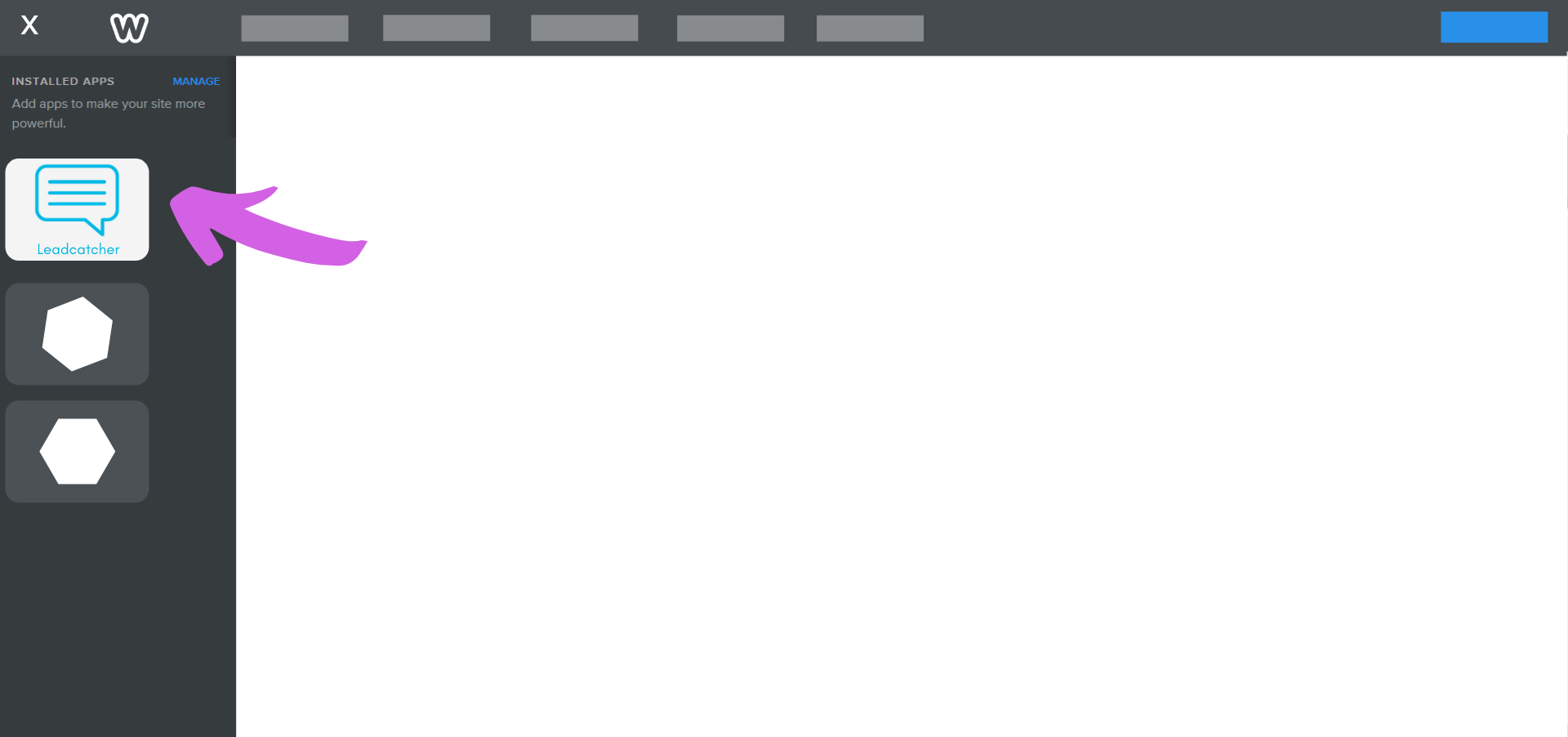
LEADCATCHER DASHBOARD LOGIN
To log in to your Leadcatcher dashboard, scroll down a bit on the left side menu of your Weebly BUILD page and press blue text MANAGE, next to the INSTALLED APPS section.
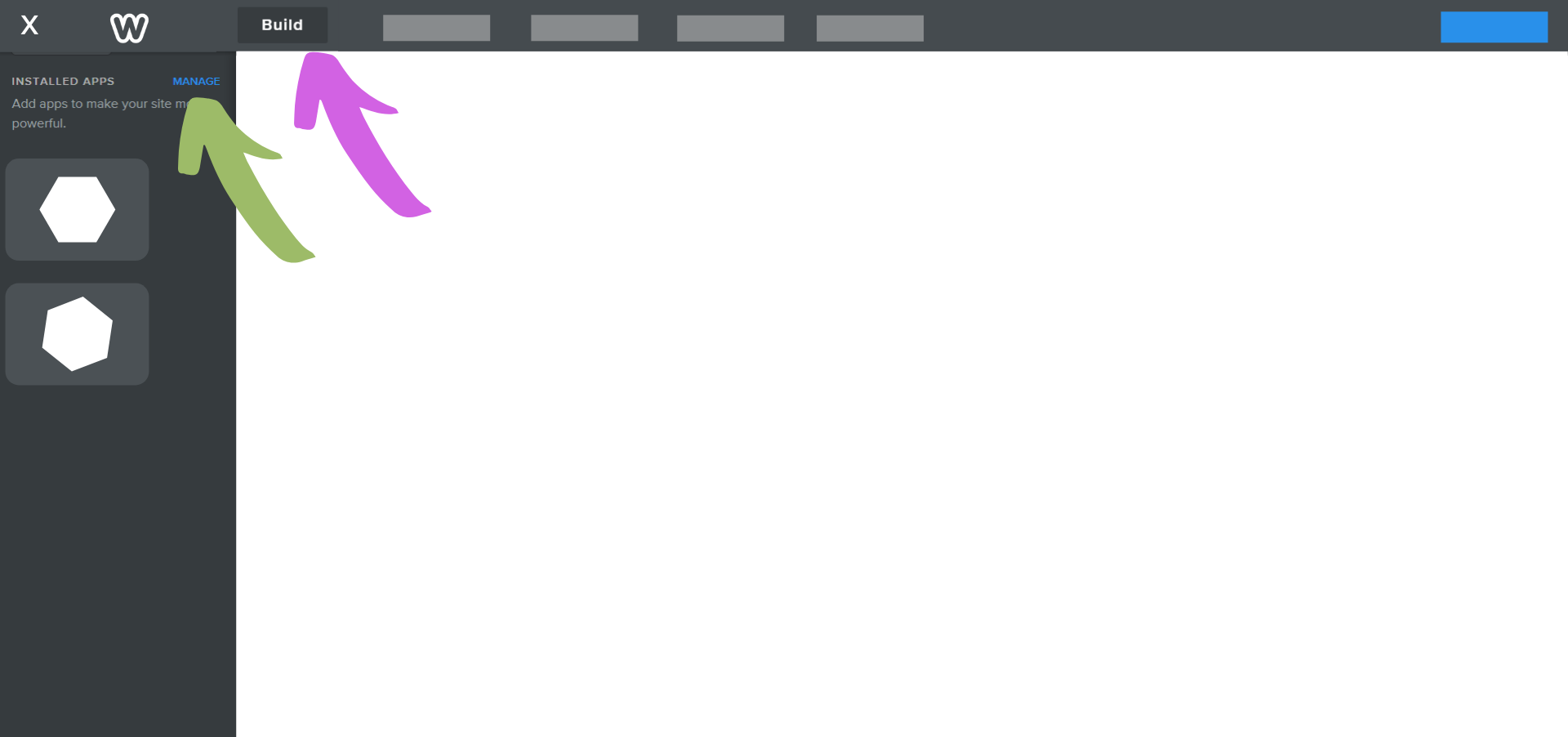
This will open the MY APPS section in your Weebly account. Click on the 'Manage' button to access your Leadcatcher dashboard.
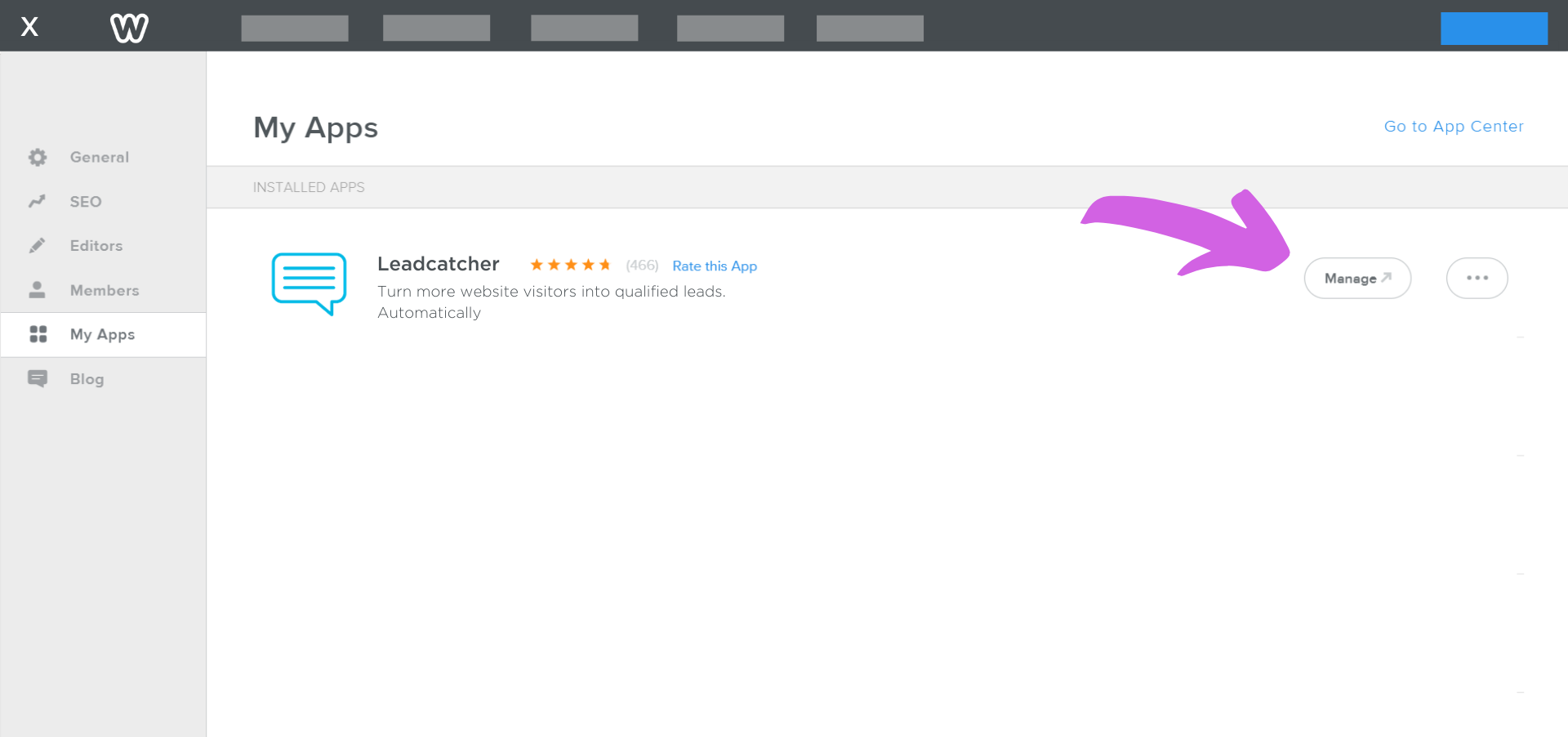
When you enter the Leadcatcher dashboard you can active and customize your bots features, view lead report details and manage your billings.
.png)